This article aims to provide you with an objective comparison of two popular platforms Pipedrive and Salesforce from different perspectives such as features, ease of use, pricing, customer support and user satisfaction.
Conntent
Price Comparison Pipedrive and Salesforce
Detailed Comparison Pipedrive and Salesforce
Introduction
Maintaining strong customer relationships is extremely important these days, so choosing the right customer relationship management (CRM) software can make all the difference for businesses of all sizes. There are a multitude of CRM tools available on the market, and choosing the one that perfectly matches your company's needs can often be a daunting task. In this article, we'll take a look at two popular CRM systems - Pipedrive and Salesforce - and dive into a detailed comparison between them.
Pipedrive, a sales-focused CRM, is known for its user-friendly interface and robust sales management features that provide sales teams with powerful tools to streamline their processes, close deals more efficiently, and increase revenue.
In contrast, Salesforce offers an extensive set of features that take care of various aspects of customer relationship management, including sales, marketing, and customer service.
Pipedrive
Pipedrive was founded in 2010. It is a sales-oriented CRM with a clear focus on the needs of small and medium-sized businesses. It was founded by a team of salespeople who understood the gaps and obstacles in the sales process and their goal was to create a tool that would put the needs of sales teams at the forefront. The platform is viewed positively primarily for its simplicity and intuitive design, which makes it easy to organize and track deals even if you're not very tech-savvy.
.png?width=450&height=225&name=N%C3%A1vrh%20bez%20n%C3%A1zvu%20(27).png)
Pipedrive boasts a range of features designed to streamline the sales process and increase productivity. Its main features focus on deal management, sales pipeline or email monitoring, task management and reporting.
The platform is also known for its exceptional integration capabilities. It works well with many popular third-party tools and services such as Google Apps, MailChimp, Trello and others, allowing businesses to extend its functionality and align it with their existing technology stack.
Pipedrive interface:
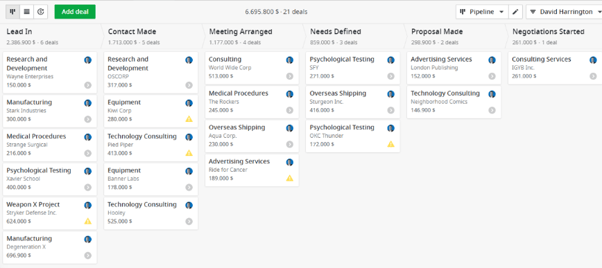
Pipedrive is used in a variety of industries, including real estate, manufacturing, professional services, etc. It is particularly popular with companies that require a targeted and efficient sales process. The platform currently supports more than 150,000 salespeople worldwide and its presence continues to grow.
Pipedrive Key Features
|
Feature |
Description |
Benefits |
|
Sales Pipeline Management |
Provides a visual interface to track deals at various stages in the sales pipeline. |
Allows sales teams to see the status of deals at a glance and identify any bottlenecks in the sales process. |
|
Email Integration & Tracking |
Syncs with major email providers and enables tracking of email communication within the CRM. |
Ensures all communication with prospects is recorded and accessible, enhancing collaboration and context for the sales team. |
|
Task Management |
Lets you create, assign, and track tasks related to deals. |
Enhances productivity and ensures no task falls through the cracks. |
|
Reporting and Analytics |
Provides detailed reports on sales activities and performance metrics. |
Helps in tracking sales performance, identifying trends, and making data-driven decisions. |
|
Contact Management |
Allows for comprehensive management and tracking of contact information and interactions. |
Ensures all prospect and customer data is organized and easily accessible, aiding in relationship management. |
|
Customization |
Offers customization options for sales pipelines, fields, and activities. |
Enables businesses to tailor the platform according to their specific sales process and needs. |
|
Mobile Access |
Pipedrive offers a mobile app for both iOS and Android. |
Ensures sales teams can access crucial data and perform key tasks on the go, increasing productivity and responsiveness. |
Salesforce
Founded in 1999, Salesforce is one of the world's leading CRM companies, thanks to its comprehensive, feature-rich platform that meets a range of customer relationship management needs, including sales, service, marketing, etc. Its diverse range of features makes it a popular choice for businesses of all sizes, from small start-ups to large corporations.
.png?width=450&height=225&name=N%C3%A1vrh%20bez%20n%C3%A1zvu%20(16).png)
Salesforce is a tool known for its high customizability, allowing businesses to tailor the platform to their unique needs. This can include customizing sales processes as well as creating custom applications within the platform. Its extensive APIs also allow for seamless integration with other software, making Salesforce a versatile addition to any technology stack.
One of Salesforce's significant strengths lies in its extensive cloud offering. The Salesforce Cloud suite includes Sales Cloud for automating sales activities, Service Cloud for customer service and support, Marketing Cloud for one-to-one customer journeys, and more.
Salesforce interface:
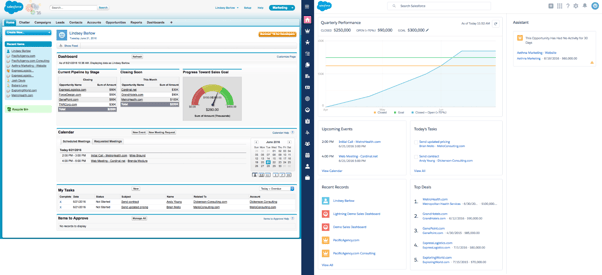
In terms of the industries that Salesforce covers, it covers a wide range of areas including (but not limited to) healthcare, financial services, retail, manufacturing, etc. Its scalability and flexibility make it a suitable choice not only for companies with complex processes, but also for those expecting dynamic growth.
Salesforce Key Features
|
Feature |
Description |
Benefits |
|
Sales Force Automation |
Provides tools to streamline the sales process, including lead, opportunity, and contact management. |
Automates repetitive tasks, reduces manual effort, and increases sales efficiency. |
|
Contact and Account Management |
Comprehensive system for managing contact information, account details, and customer interactions. |
Provides a complete view of customer relationships, enhancing personalization and customer service. |
|
Opportunity Management |
Tracks sales opportunities and stages, with detailed information about deals. |
Helps sales teams prioritize efforts and track the sales process, leading to increased win rates. |
|
Customizable Dashboards and Reports |
Allows creation of custom dashboards and reports to track key metrics. |
Provides actionable insights, helping businesses make data-driven decisions. |
|
Forecasting |
Offers sales forecasting and trend analysis tools. |
Assists in planning and predicting future sales performance, improving strategic decision-making. |
|
AppExchange Ecosystem |
Plán Essential zahrnuje limit 15 hlášení na uživatele, zatímco pokročilé funkce hlášení jsou dostupné pouze pro vyšší plány. |
Allows businesses to enhance and tailor the platform to their specific needs. |
|
Mobile Access |
Salesforce offers a mobile app for both iOS and Android. |
Enables teams to access data and manage customer relationships on the go, increasing flexibility and responsiveness. |
Price Comparison Pipedrive and Salesforce
When comparing Pipedrive and Salesforce prices, it's important to consider the different plans and features each platform offers. Here's a breakdown of their pricing structures:
Pipedrive
Pipedrive offers different pricing plans to meet the needs of businesses of all sizes:
- Essential Plan: Starts at €14,90 per user per month (on an annual billing). This plan includes basic CRM features such as contact and lead management, seamless data import, over 400 integrations and 24/7 support.
- Advanced Plan: Starts at €27.90 per user per month (on an annual billing). This plan includes all the features of the Essential plan, scheduling meetings, emails and video calls, and a tool for creating automations, including email sequences.
- Professional Plan: Starts at €49.90 per user per month (on an annual billing). This plan offers additional features such as simplified lead routing and account access control for teams, document and contract management with e-signatures, revenue forecasting and more sophisticated reporting options.
- Power Plan: Starts at €64.90 per user per month (on an annual billing) and offers project planning, tracking and execution, phone support and CRM implementation, and scalable account permissions and visibility management.
- Enterprise Plan: Starts at €99.00 per user per month (on an annual billing). This plan includes enhanced security preferences, omnibus access to all features, unlimited reporting and customization, and double the number of automations per user.
Salesforce
Salesforce offers a range of pricing options that are designed to suit a variety of business requirements. However, these are only prices for Salesforce Sales Cloud, not for the complete Salesforce CRM tool.
- Essentials Plan: $25 per user per month (on an annual billing). This plan includes basic CRM features such as contact and lead management, email integration, and opportunity tracking.
- Professional Plan: Starts at $75 per user per month (on an annual billing). This plan offers additional features, including customizable reports and dashboards, forecasting, and advanced customization options.
- Enterprise Plan: Starts at $150 per user per month (on an annual billing). This plan includes advanced sales and service features such as pipeline management, enhanced approvals, or workflow automation.
- Unlimited Plan: Starts at $300 per user per month (on an annual billing) and provides unlimited access to all features, advanced customization, and premium support.
It's important to note that both Pipedrive and Salesforce offer additional features and options beyond these basic plans, which may have different pricing rates or require custom quotes based on specific business needs.
Ultimately, your choice of pricing plan will depend on the size of your business, the features you require, and the budget you have allocated for your CRM solution. To make the right decision, we recommend carefully reviewing the features and pricing details on the respective Pipedrive and Salesforce websites.
Detailed Comparison Pipedrive and Salesforce
|
Feature |
Pipedrive |
Salesforce |
|
Starting Price |
Begins at $14.90 per user, per month (annual billing) |
Starts at $25 per user, per month (annual billing) |
|
Free Trial |
Offers a 14-day trial period |
Provides a 30-day free trial |
|
Ease of Use |
User-friendly and intuitive |
More complex and requires a learning curve |
|
Contact Management |
Available on all plans |
Available on all plans |
|
Lead Management |
Includes lead and deal management across all plans |
Available on all plans |
|
Email Tracking |
Limited to select plans for email open and click tracking |
Available on all plans |
|
Sales Forecasting |
Revenue forecast reports available on Professional and Enterprise plans |
Available on higher-tier plans |
|
Built-In Automation |
Features AI sales assistant on all plans, with workforce automation available on select plans |
Workflow and approval automation available on select plans |
|
Reporting |
Essential Plan includes a 15-report limit per user, while advanced reporting features are limited to higher-tier plans |
Offers customizable reports and dashboards, but advanced reporting features are limited to higher-tier plans |
|
Third-Party Integrations |
Supports over 350 third-party integrations |
Supports over 3,000 third-party integrations |
|
Customization |
Allows customizable pipelines across all plans |
Customizable dashboards available through the Lightning Experience dashboard |
|
Analytics |
Available with an additional fee |
Available on higher-tier plans |
|
Customer Support |
Offers 24/7 support through live chat or email, a community forum, and access to the Pipedrive Academy |
Provides support through live chat, phone, a help center, and an online community |
Conclusion
In conclusion, the decision between Pipedrive and Salesforce primarily depends on your unique business requirements. Salesforce provides a comprehensive and reliable solution suitable for larger organizations that seek comprehensive customer relationship management.
Pipedrive, on the other hand, offers a clearer and more user-friendly interface that is ideal for small and medium-sized businesses or those just getting started with CRM. Both platforms offer strong integration capabilities, analytics and automation features. Therefore, consider factors such as budget, team size, and complexity of sales processes when choosing the best tool for your needs.
If you're still hesitant and unsure which CRM tool is right for you, you can also read our article Big CRM System Comparison for 2023 or feel free to contact us. Our experts will be happy to help you and recommend the best tool that fits your specific needs.
FAQ
1. What is Salesforce?
Salesforce is a comprehensive customer relationship management (CRM) platform.
2. What is Pipedrive?
Pipedrive is a user-friendly CRM platform, ideal for sales pipeline management.
3. How do Salesforce and Pipedrive differ in terms of pricing?
Salesforce costs slightly more, but offers more extensive features.
4. How does the ease of use compare for Pipedrive and Salesforce?
Pipedrive is generally easier to use, while Salesforce is more powerful but more complex.
5. What is the comparison of Pipedrive and Salesforce integrations?
Both offer a range of integrations, but Salesforce has a broader offering due to its extensive marketplace.
6. Which platform is better suited for large organizations?
Salesforce is usually preferred by large organizations due to its comprehensive capabilities.
7. Which platform is more suitable for small and medium-sized businesses?
Pipedrive for its simplicity and user-friendly interface.